Chapter 2 Single Country Overall Graphs
This chapter will cover how to make an overall frequency graph for a single country.
2.1 Create a Single Graph
This section will go over how to make a one-off frequency graph for a single country.
At the end, your code will look like the following:
survey1 %>%
calculate_smry_individual("Q1COVID19",
"Algeria") %>%
plot_smry_individual(.caption = "Arab Barometer Wave VI, Survey I, Algeria")That code will produce the following graph:
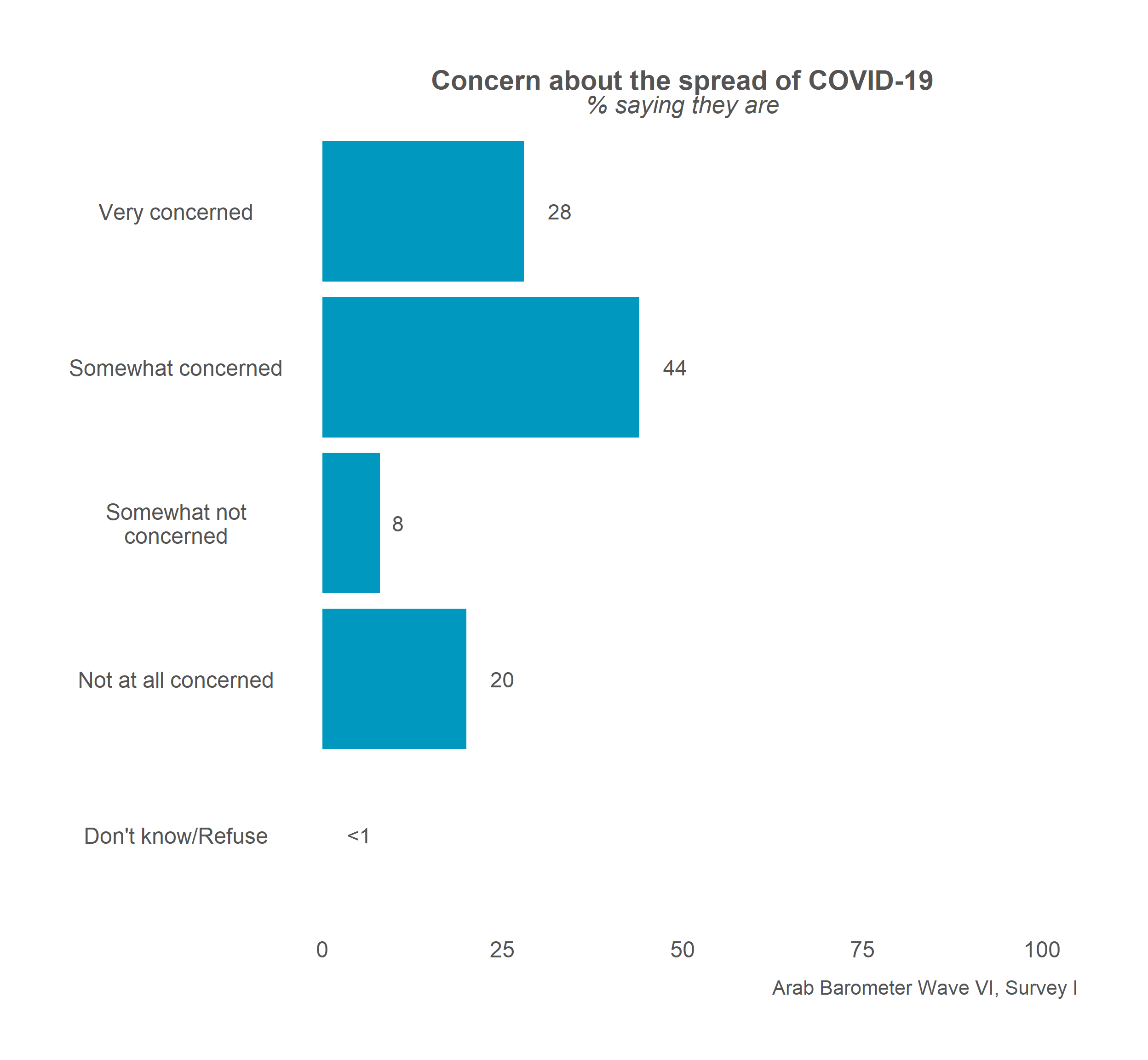
Let’s go!
2.1.1 Create a Summary
The first step in creating a plot is to gather the data you want to display and organize it. You do this with the create_smry_individual() function.
The three main parameters you need to provide to this function are (1) the data you are using, (2) the variable you want to plot, and (3) the country you want to plot it for. To see all the input parameters for the function, type the code ?calculate_smry_individual in your R console.
In this example, the variable we want to plot is Q1COVID19 and the country we want to plot it for is Algeria.
calculate_smry_individual(
.ab = survey1, # The data you are using
.var = "Q1COVID19", # The variable you want to plot
.country = "Algeria" # The country you want to plot it for
)The above is the same as:
Which is the same as:
The last example uses a pipe, %>%, which comes from the package dplyr. To learn more about piping and using %>% in programming, see A Note on Piping in the Appendix.
The output of any of the above expressions is the same:
## # A tibble: 5 × 2
## Q1COVID19 Percent
## <dbl+lbl> <dbl>
## 1 1 [Very concerned] 28
## 2 2 [Somewhat concerned] 44
## 3 3 [Somewhat not concerned] 8
## 4 4 [Not at all concerned] 20
## 5 666 [Don't know/Refuse] 0This data frame is what we are ultimately graphing.
There are few things to note about the summary data frame we just created.
First, there are two columns. The first column is named for the question we are graphing. The second column is named Percent. If you want to use the plotting functions in ArabBarometR to graph a summary data frame that is not created by a calculate function, the data frame must be structured as two columns with the second column named Percent.
Second, you can see that the first column is labeled. The labels come from the responses in the data. If the responses in the data are not labeled, this column will not be labeled. In the next step, plotting, the y-axis labels are taken from these labels. So, if the column is not labeled, the y-axis will just be the values of the column.
Let’s store the summary as an object and move on.
2.1.2 Plot the Summary
The next step is plot the summary we just created. To do this, we use the function plot_smry_individual().
There is only one necessary parameter to use plot_smry_individual(): the summary data frame. For a complete list of acceptable parameters and documentation, you can run ?plot_smry_individual in your R console.
Now, we can plug our summary into the plot function:
The above code is the same as:
Which is the SAME as:
We can do this because Q1COVID19_summary is equal to survey1 %>% calculate_smry_individual("Q1COVID19", "Algeria").
Any of the above code gives the following graph:
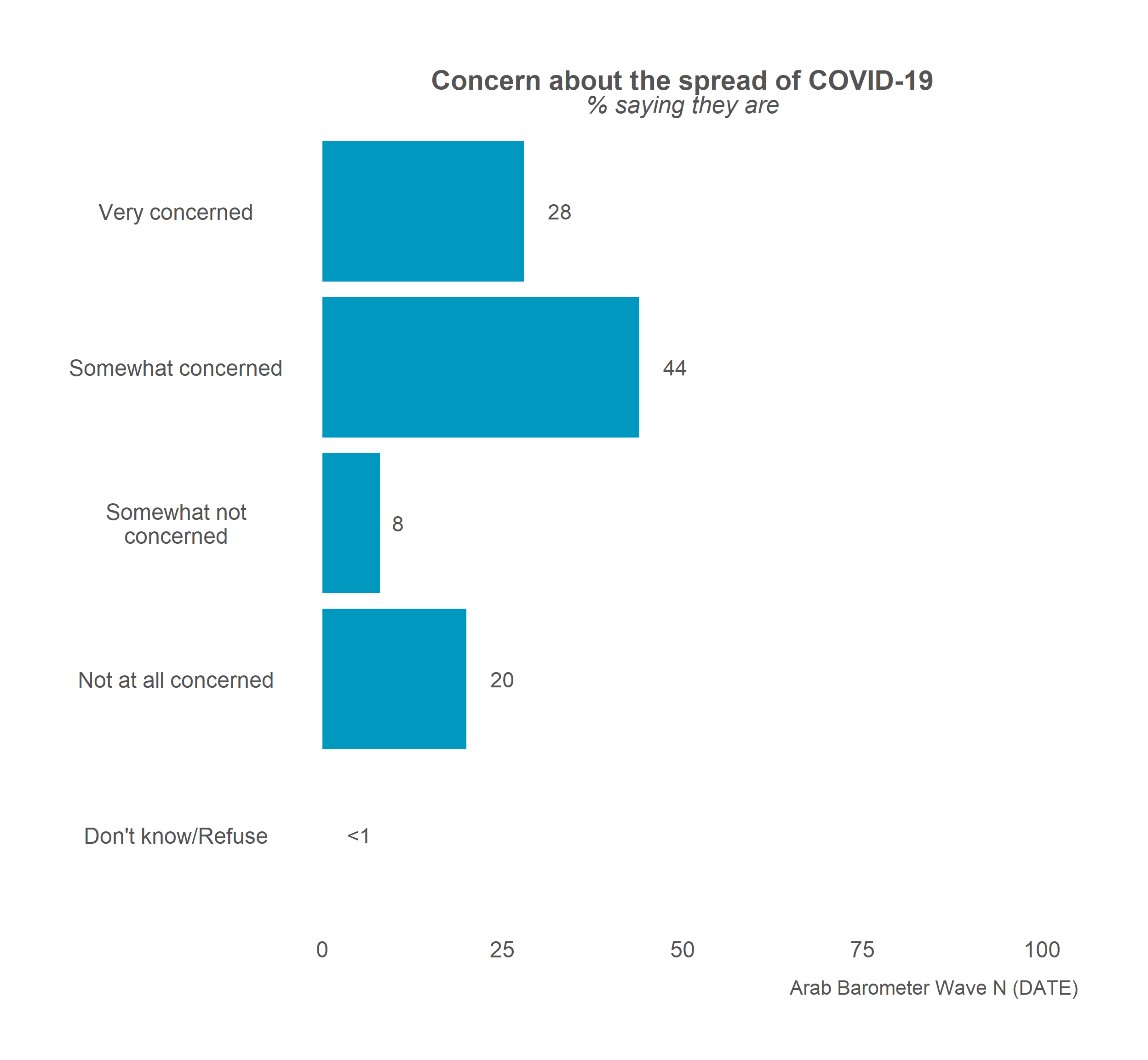
Almost done! Notice how the caption says Arab Barometer Wave N (DATE)? Let’s change that.
survey1 %>%
calculate_smry_individual("Q1COVID19",
"Algeria") %>%
plot_smry_individual(
.caption = "Arab Barometer Wave VI, Survey I, Algeria" # NEW caption
)Now we have the plot we started with! We’re done!
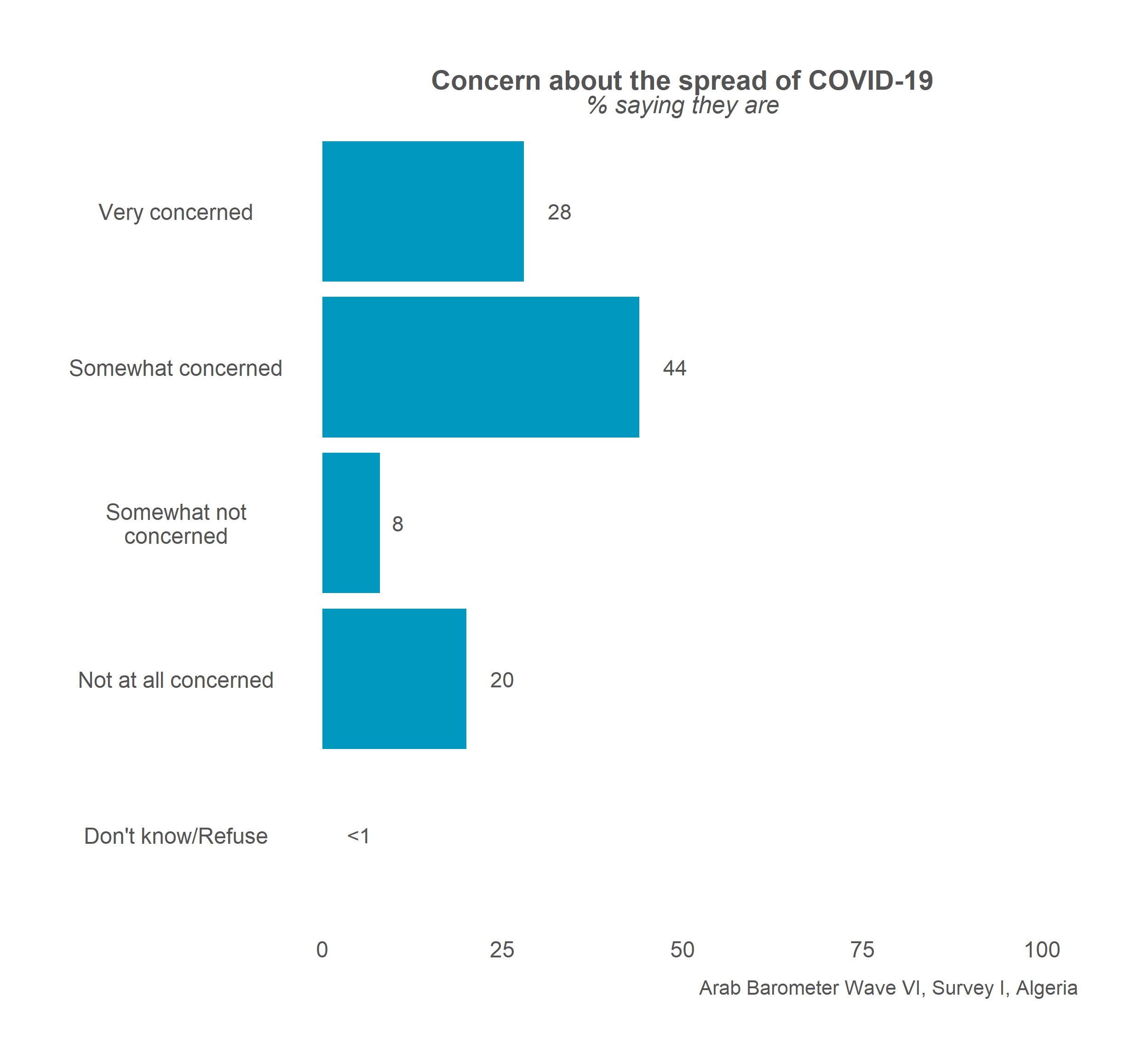
2.2 Create Many Graphs
As a rule of thumb in programming, if you can create something one time, you can create it a bajillion times. This is good because for each wave, Arab Barometer needs approximately a bajillion graphs.
To create many graphs at once, there are three steps to follow.
- First, identify the variables to plot.
- Second, create summaries of those variables.
- Third, plot those summaries.
At the end of this section, your code will look like the following:
#.....................Identify the variables.....................
variables_2_plot <- list("Q1COVID19",
"Q2061A",
"Q609")
names(variables_2_plot) <- c("Q1COVID19",
"Q2061A",
"Q609")
#......................Create the summaries......................
summaries <- map(variables_2_plot,
calculate_smry_individual,
.ab = survey1,
.country = "Algeria")
#.......................Plot the summaries.......................
plots <- map(summaries,
plot_smry_individual,
.caption = "Arab Barometer Wave VI, Survey I")The result is a named list of plots. Each element in the list is a plot. The element is named for the variable it is a plot of.
For example, to see the plot for variable Q1COVID19, run the following code:
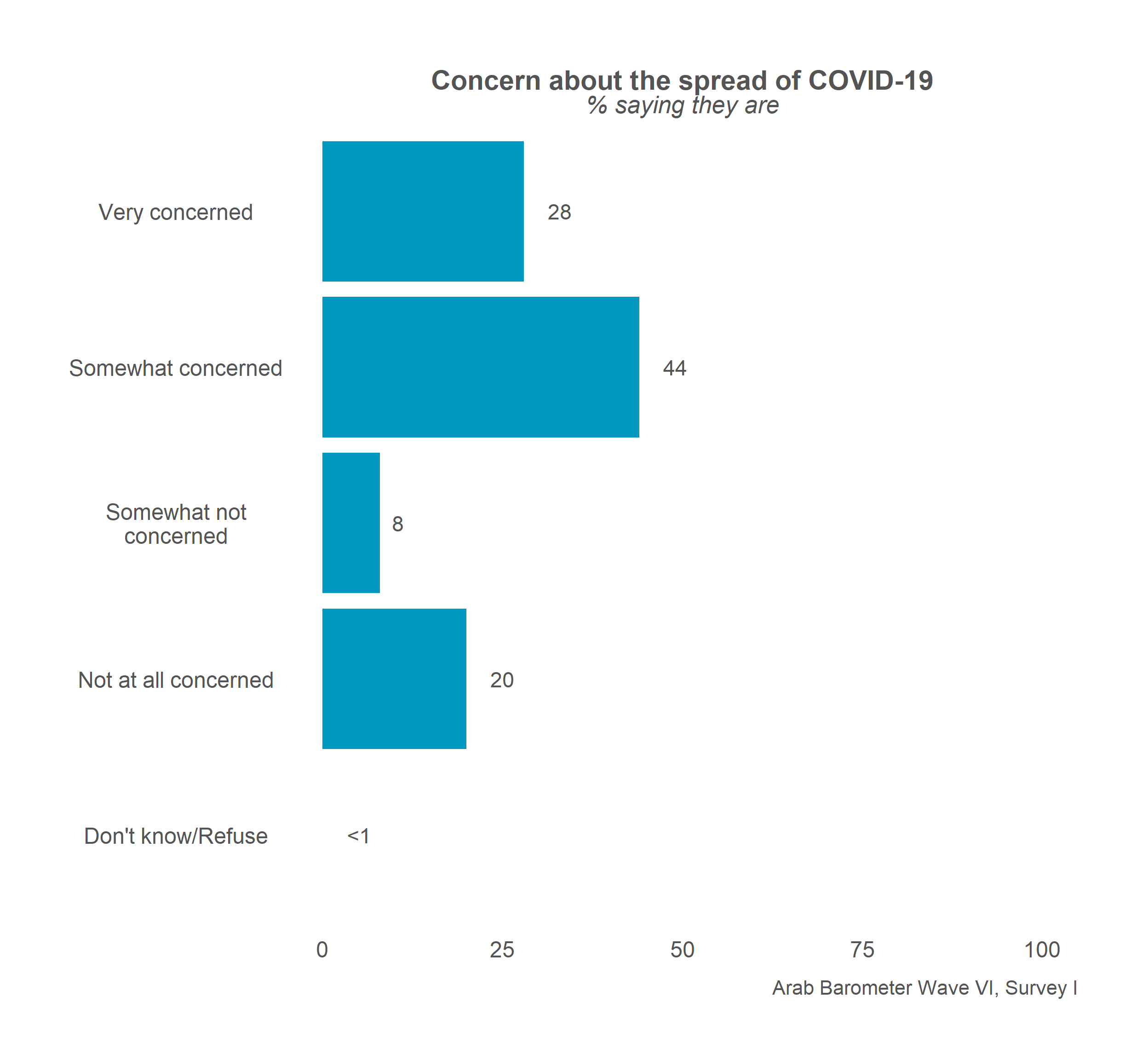
To see the plot for variable Q2061A, run the following code:
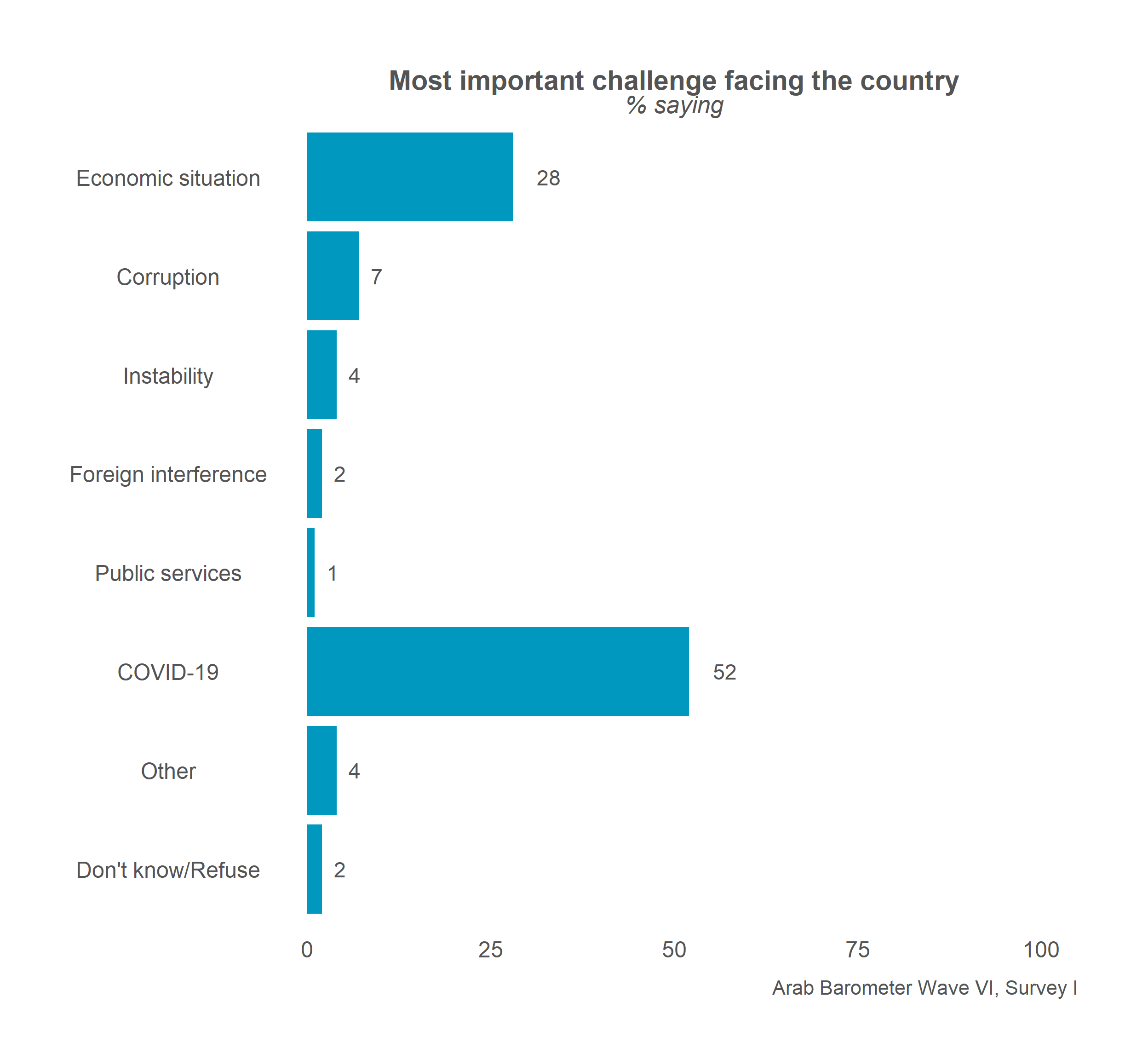
Finally, to see the plot for variable Q609, run the following code:
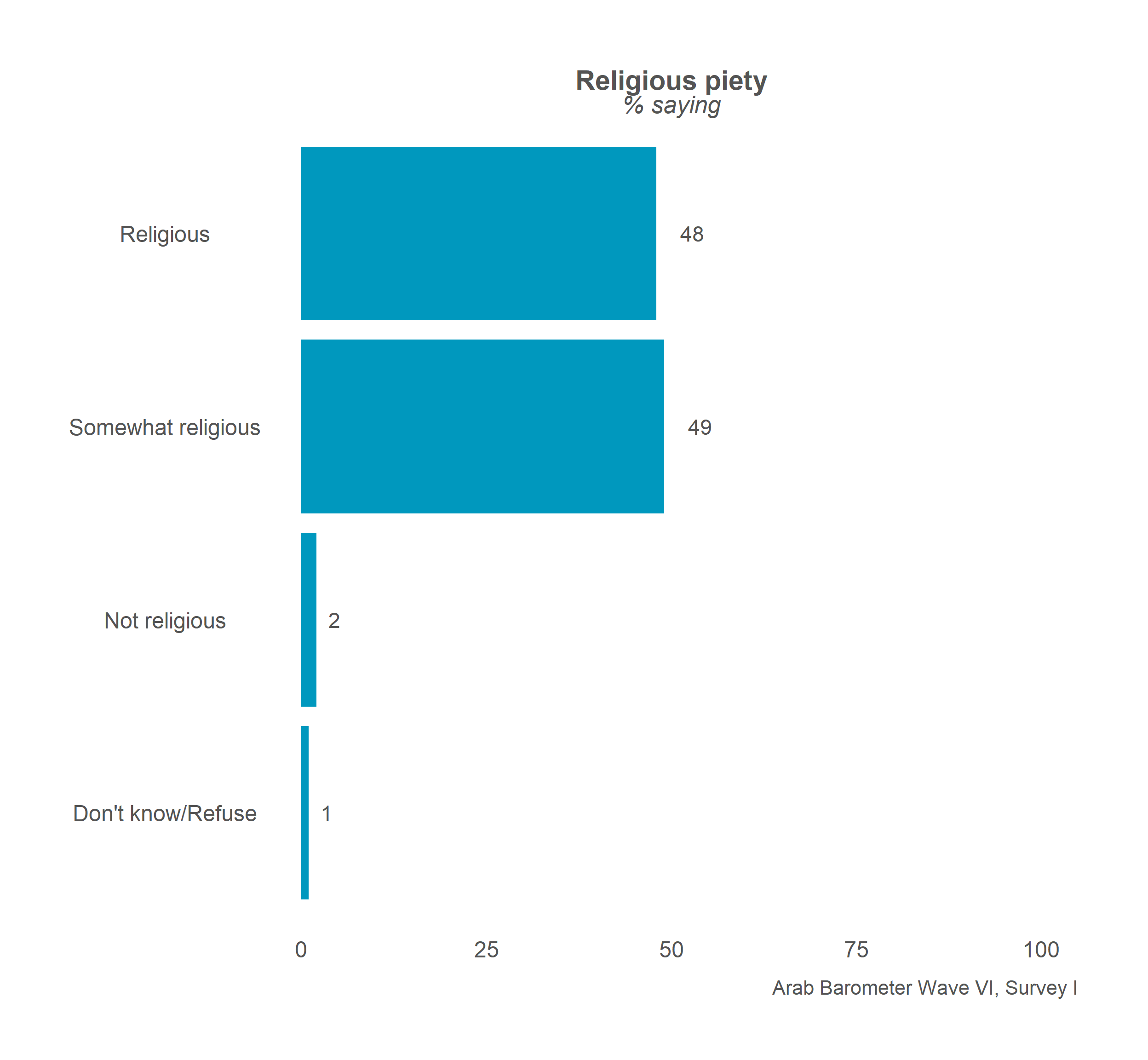
That’s it! The only limit on the number of graphs you can create at once is the time it will take R to make them. The more graphs you try to create at once, the longer it will take.
Let’s begin.
2.2.1 Identify the Variables
When creating many graphs, you need to tell R which variables you want to make plots of. This is true for when you want to create a single graph as well, but it is much more strongly implied. Plus, the variables must be identified in a specific way.
To create many summaries at once, you need to provide your variables in a named list. To create a named list, first make a list of the variables you want to plot.
The next step is to name your list.
Now, you have a named list of variables. Time to summarize them.
2.2.2 Create Summaries
When you want to do something many times, the purrr package comes in extremely handy. That is why it is one of the two (non-ArabBarometR) packages loaded in the Header Code in the Introduction of this guide.
In particular, the map() function from the purrr package allows the user to feed a vector or list into a function and returns a list of the output. More information can be found in the Appendix section called Using a map().
In the previous section we created a list of variables. Now, with the help of the map() function, we feed them to calculate_smry_individual().
Recall it takes three parameters: (1) the data you are using, (2) the variable you want to plot, and (3) the country you are creating the plot for. We need to tell the map() function which parameter to iterate over and which parameters to hold constant. In this case, the data we are supplying and the country we are doing the calculations for are constant, while the list of variables is what we will iterate over. The data parameter is called .ab and the country parameter is called .country.
map(
variables_2_plot, # List (our named list of variables)
calculate_smry_individual, # Function (calculate function)
.ab = survey1, # Constant argument 1 (data)
.country = "Algeria" # Constant argument 2 (country)
)The code above produces a named list. Each element in the list is a summary of a variable. The variable is the name of the list. In long form, it looks like the following:
## $Q1COVID19
## # A tibble: 5 × 2
## Q1COVID19 Percent
## <dbl+lbl> <dbl>
## 1 1 [Very concerned] 28
## 2 2 [Somewhat concerned] 44
## 3 3 [Somewhat not concerned] 8
## 4 4 [Not at all concerned] 20
## 5 666 [Don't know/Refuse] 0
##
## $Q2061A
## # A tibble: 8 × 2
## Q2061A Percent
## <dbl+lbl> <dbl>
## 1 1 [Economic situation] 28
## 2 2 [Corruption] 7
## 3 6 [Instability] 4
## 4 7 [Foreign interference] 2
## 5 12 [Public services] 1
## 6 15 [COVID-19] 52
## 7 16 [Other] 4
## 8 666 [Don't know/Refuse] 2
##
## $Q609
## # A tibble: 4 × 2
## Q609 Percent
## <dbl+lbl> <dbl>
## 1 1 [Religious] 48
## 2 2 [Somewhat religious] 49
## 3 3 [Not religious] 2
## 4 666 [Don't know/Refuse] 1Let’s save this outcome as an object and move on to plotting.
2.2.3 Plot the Summaries
Again, the same function to create one plot is used to create many plots: plot_smry_individual(). Again, we are using the map() function.
In this case, you supply the list of summaries you just created, and the plot_sumry_individual() function. The code follows:
The code produces the following output:
## $Q1COVID19## Warning in grid.Call(C_textBounds, as.graphicsAnnot(x$label), x$x, x$y, : font family not found in Windows font database
## Warning in grid.Call(C_textBounds, as.graphicsAnnot(x$label), x$x, x$y, : font family not found in Windows font database
## Warning in grid.Call(C_textBounds, as.graphicsAnnot(x$label), x$x, x$y, : font family not found in Windows font database
## Warning in grid.Call(C_textBounds, as.graphicsAnnot(x$label), x$x, x$y, : font family not found in Windows font database
## Warning in grid.Call(C_textBounds, as.graphicsAnnot(x$label), x$x, x$y, : font family not found in Windows font database
## Warning in grid.Call(C_textBounds, as.graphicsAnnot(x$label), x$x, x$y, : font family not found in Windows font database
## Warning in grid.Call(C_textBounds, as.graphicsAnnot(x$label), x$x, x$y, : font family not found in Windows font database
## Warning in grid.Call(C_textBounds, as.graphicsAnnot(x$label), x$x, x$y, : font family not found in Windows font database
## Warning in grid.Call(C_textBounds, as.graphicsAnnot(x$label), x$x, x$y, : font family not found in Windows font database## Warning in grid.Call.graphics(C_text, as.graphicsAnnot(x$label), x$x, x$y, : font family not found in Windows font
## database## Warning in grid.Call(C_textBounds, as.graphicsAnnot(x$label), x$x, x$y, : font family not found in Windows font database
## Warning in grid.Call(C_textBounds, as.graphicsAnnot(x$label), x$x, x$y, : font family not found in Windows font database
## Warning in grid.Call(C_textBounds, as.graphicsAnnot(x$label), x$x, x$y, : font family not found in Windows font database
## Warning in grid.Call(C_textBounds, as.graphicsAnnot(x$label), x$x, x$y, : font family not found in Windows font database##
## $Q2061A## Warning in grid.Call(C_textBounds, as.graphicsAnnot(x$label), x$x, x$y, : font family not found in Windows font database
## Warning in grid.Call(C_textBounds, as.graphicsAnnot(x$label), x$x, x$y, : font family not found in Windows font database
## Warning in grid.Call(C_textBounds, as.graphicsAnnot(x$label), x$x, x$y, : font family not found in Windows font database
## Warning in grid.Call(C_textBounds, as.graphicsAnnot(x$label), x$x, x$y, : font family not found in Windows font database
## Warning in grid.Call(C_textBounds, as.graphicsAnnot(x$label), x$x, x$y, : font family not found in Windows font database
## Warning in grid.Call(C_textBounds, as.graphicsAnnot(x$label), x$x, x$y, : font family not found in Windows font database
## Warning in grid.Call(C_textBounds, as.graphicsAnnot(x$label), x$x, x$y, : font family not found in Windows font database
## Warning in grid.Call(C_textBounds, as.graphicsAnnot(x$label), x$x, x$y, : font family not found in Windows font database
## Warning in grid.Call(C_textBounds, as.graphicsAnnot(x$label), x$x, x$y, : font family not found in Windows font database## Warning in grid.Call.graphics(C_text, as.graphicsAnnot(x$label), x$x, x$y, : font family not found in Windows font
## database## Warning in grid.Call(C_textBounds, as.graphicsAnnot(x$label), x$x, x$y, : font family not found in Windows font database
## Warning in grid.Call(C_textBounds, as.graphicsAnnot(x$label), x$x, x$y, : font family not found in Windows font database
## Warning in grid.Call(C_textBounds, as.graphicsAnnot(x$label), x$x, x$y, : font family not found in Windows font database
## Warning in grid.Call(C_textBounds, as.graphicsAnnot(x$label), x$x, x$y, : font family not found in Windows font database##
## $Q609## Warning in grid.Call(C_textBounds, as.graphicsAnnot(x$label), x$x, x$y, : font family not found in Windows font database
## Warning in grid.Call(C_textBounds, as.graphicsAnnot(x$label), x$x, x$y, : font family not found in Windows font database
## Warning in grid.Call(C_textBounds, as.graphicsAnnot(x$label), x$x, x$y, : font family not found in Windows font database
## Warning in grid.Call(C_textBounds, as.graphicsAnnot(x$label), x$x, x$y, : font family not found in Windows font database
## Warning in grid.Call(C_textBounds, as.graphicsAnnot(x$label), x$x, x$y, : font family not found in Windows font database
## Warning in grid.Call(C_textBounds, as.graphicsAnnot(x$label), x$x, x$y, : font family not found in Windows font database
## Warning in grid.Call(C_textBounds, as.graphicsAnnot(x$label), x$x, x$y, : font family not found in Windows font database
## Warning in grid.Call(C_textBounds, as.graphicsAnnot(x$label), x$x, x$y, : font family not found in Windows font database
## Warning in grid.Call(C_textBounds, as.graphicsAnnot(x$label), x$x, x$y, : font family not found in Windows font database## Warning in grid.Call.graphics(C_text, as.graphicsAnnot(x$label), x$x, x$y, : font family not found in Windows font
## database## Warning in grid.Call(C_textBounds, as.graphicsAnnot(x$label), x$x, x$y, : font family not found in Windows font database
## Warning in grid.Call(C_textBounds, as.graphicsAnnot(x$label), x$x, x$y, : font family not found in Windows font database
## Warning in grid.Call(C_textBounds, as.graphicsAnnot(x$label), x$x, x$y, : font family not found in Windows font database
## Warning in grid.Call(C_textBounds, as.graphicsAnnot(x$label), x$x, x$y, : font family not found in Windows font database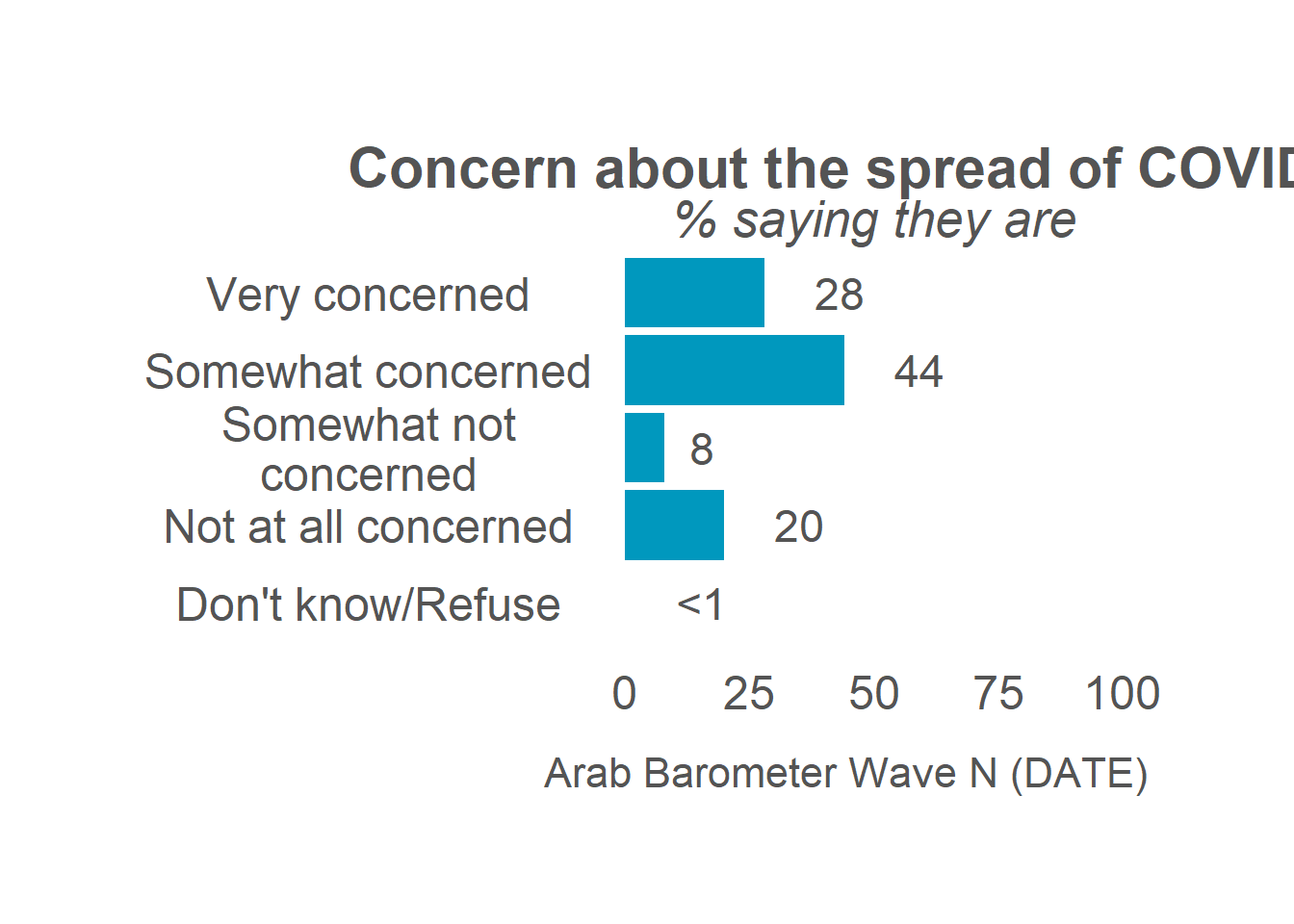
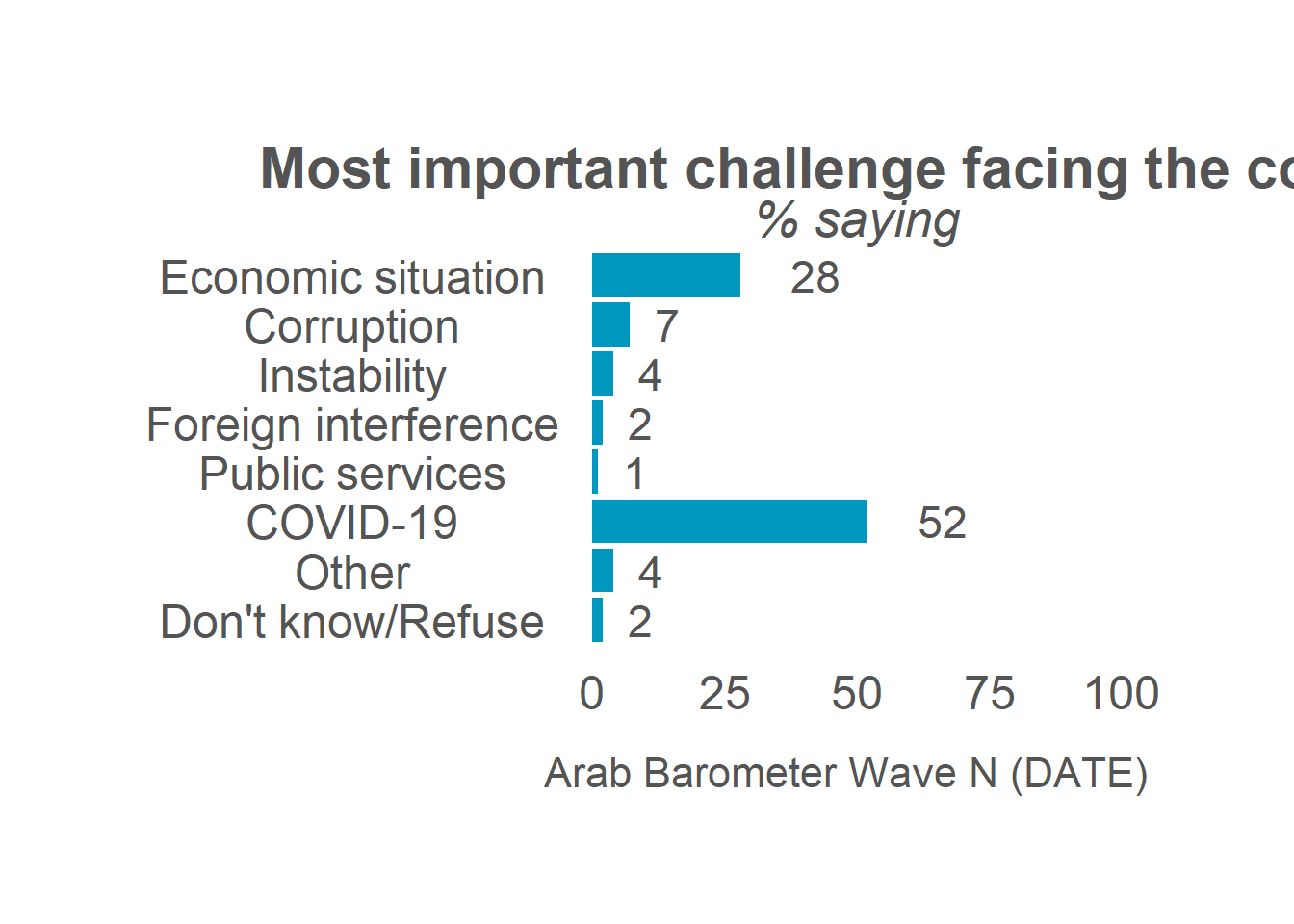
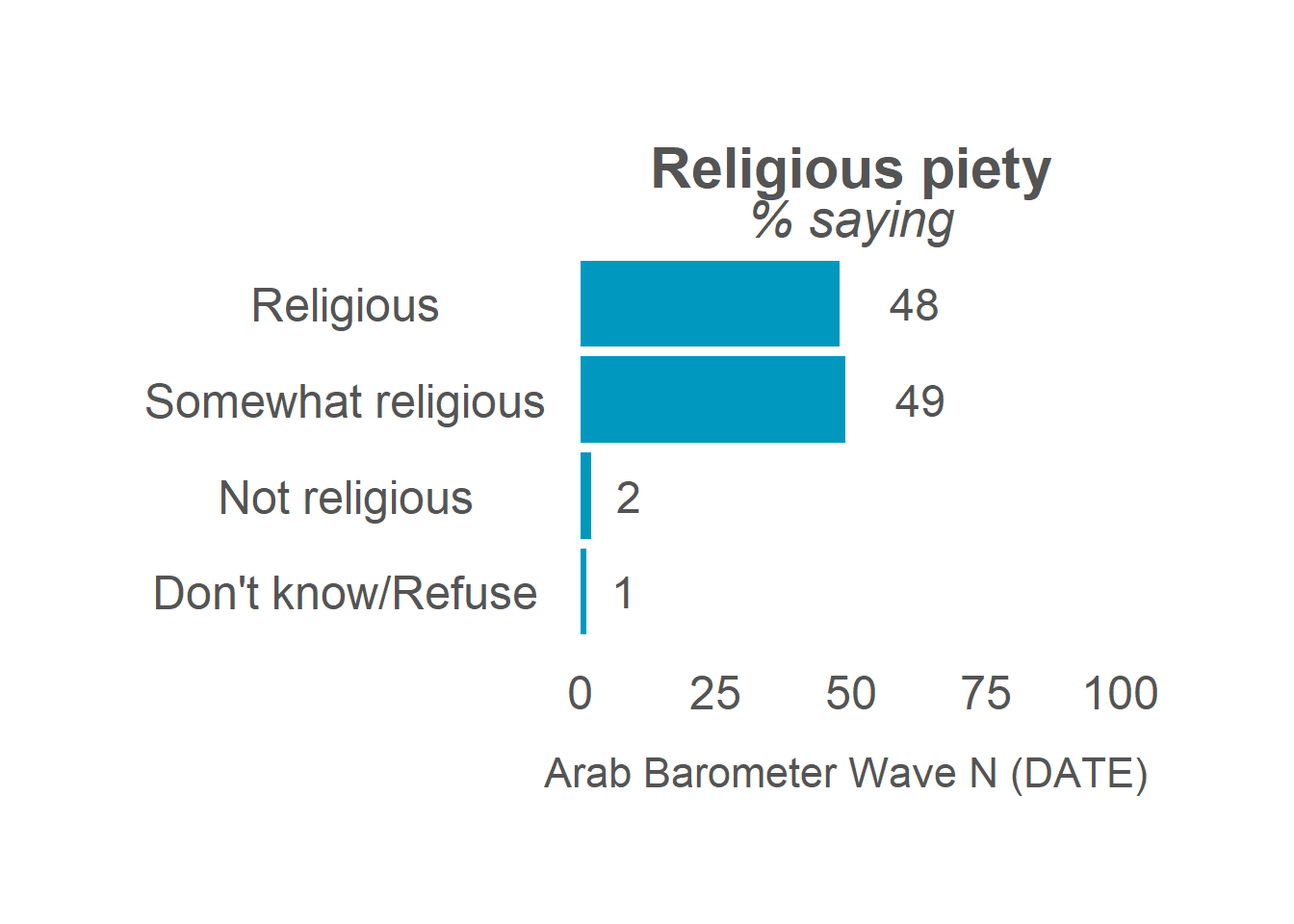
Notice, yet again, the caption needs to be changed. To change the caption for all the graphs, just add one line to the map() function, holding it constant just as we did with the data and country when creating the list of summaries.
map(
summaries, # List (our summaries)
plot_smry_individual, # Function (plotting function)
.caption = "Arab Barometer Wave VI, Survey I" # Constant argument (caption)
)## $Q1COVID19##
## $Q2061A##
## $Q609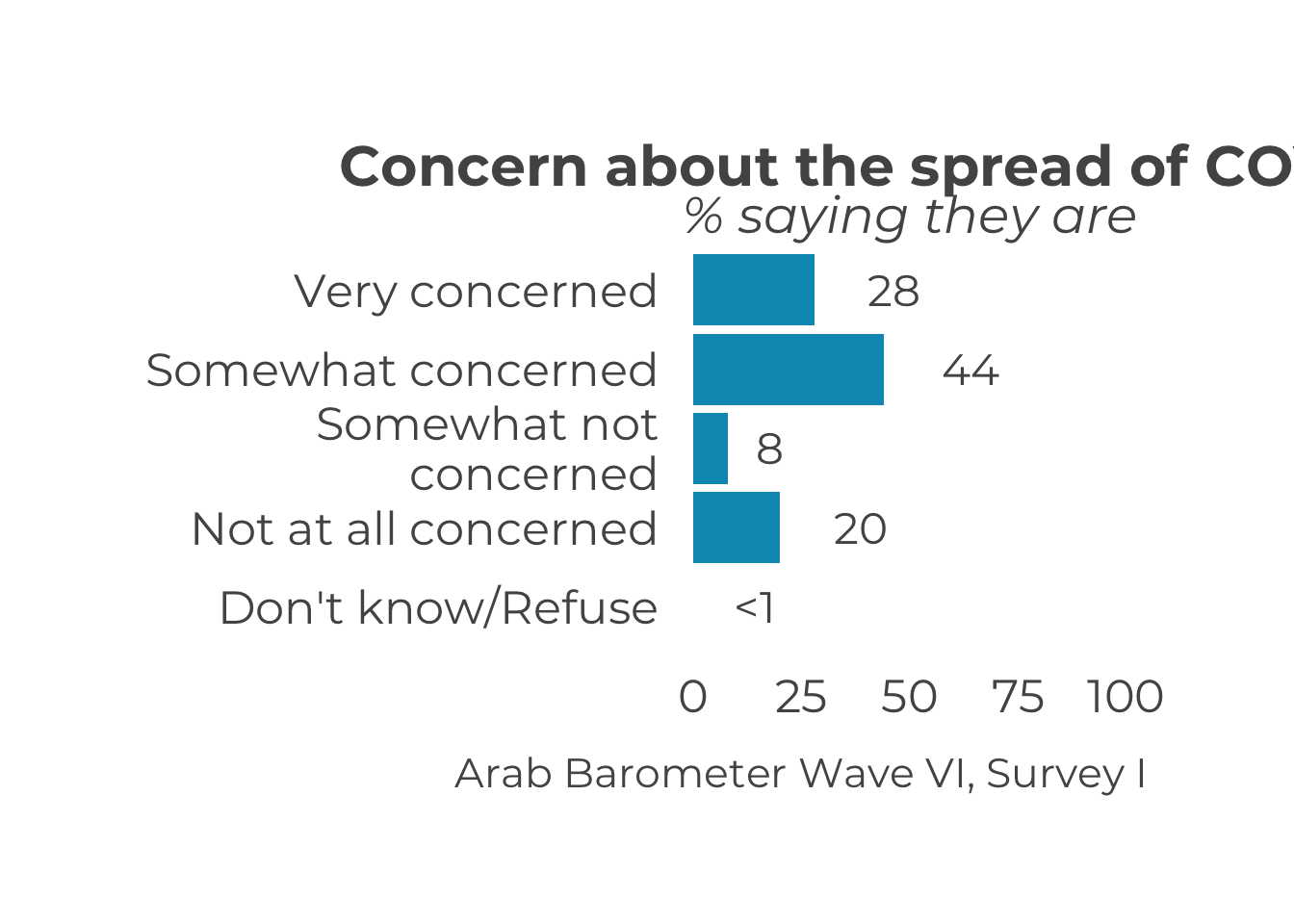
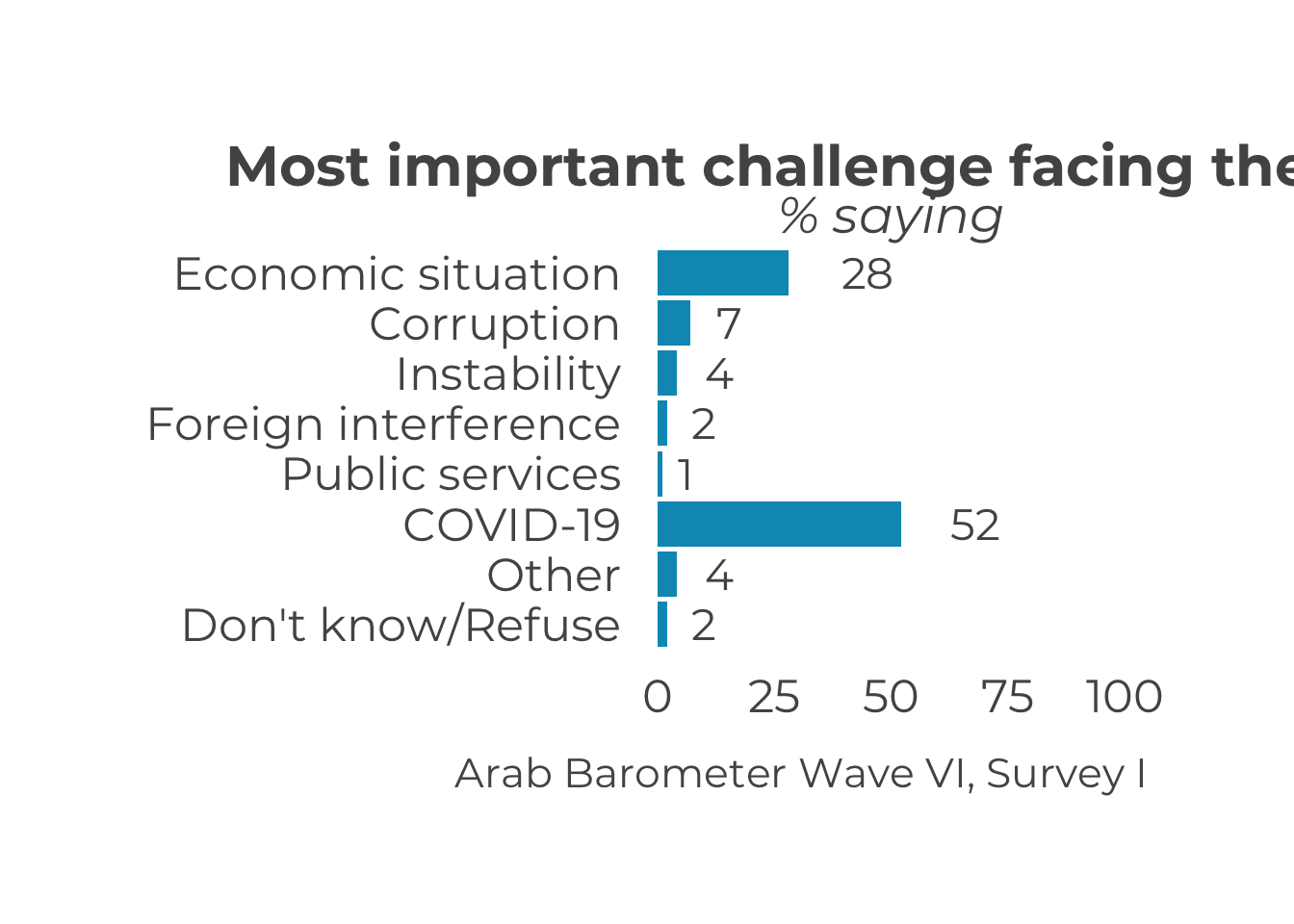
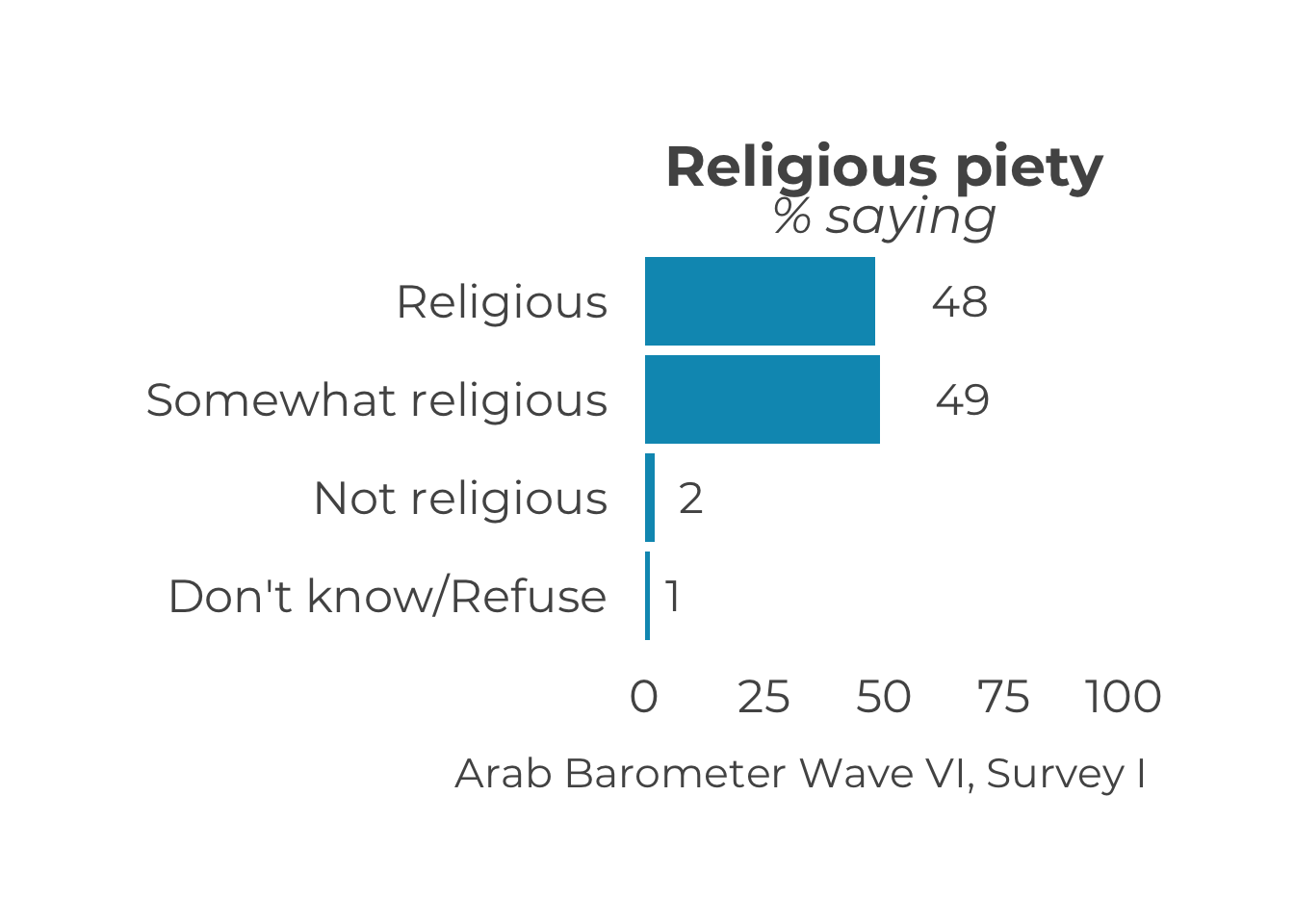
Congratulations! You have created three plots at once. You can store them in as a single list and call them one at a time.
Now, all three plots have been stored in a named list named plots. To look at the first plot:
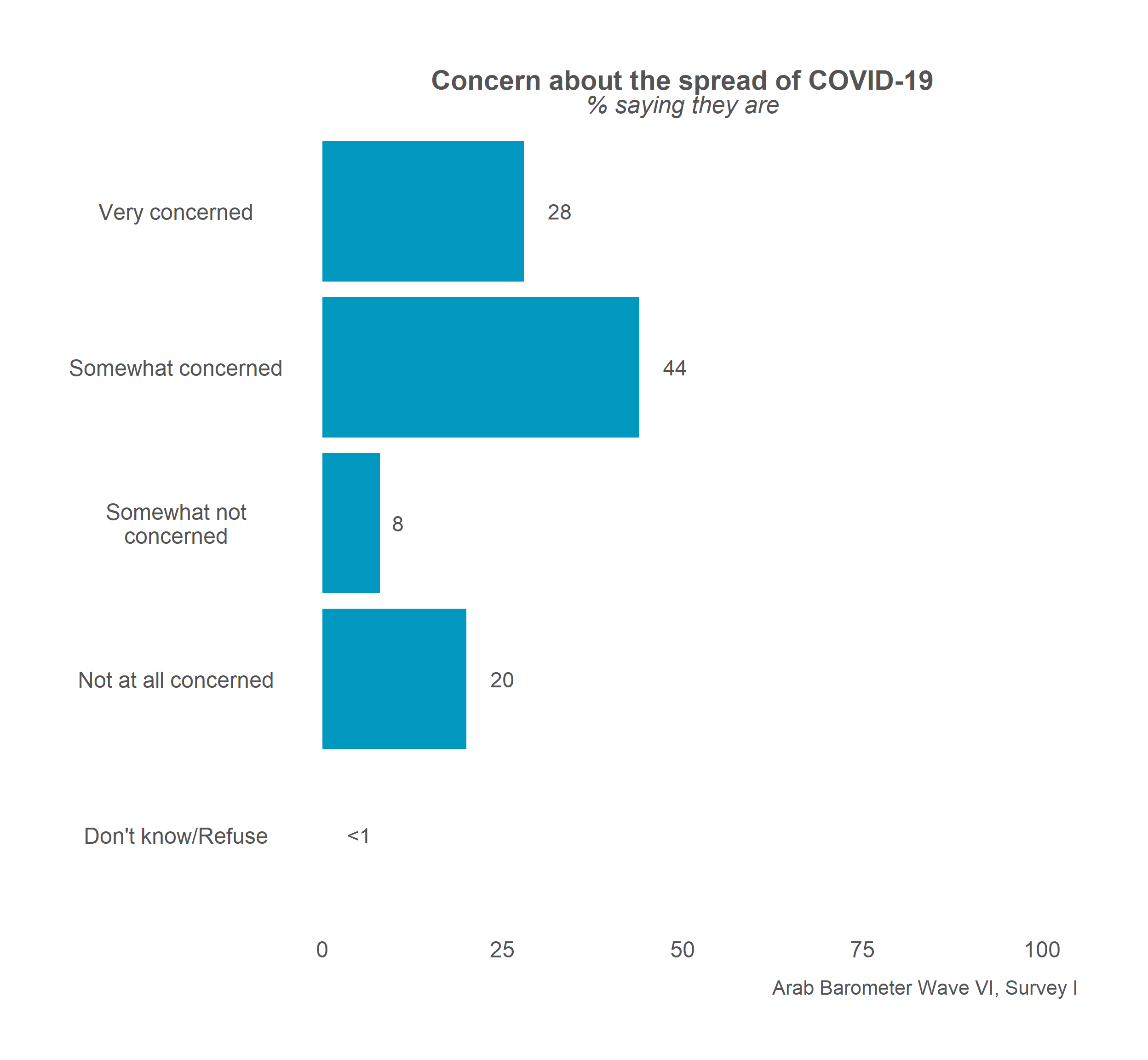
To see the plot for variable Q2061A, run the following code:
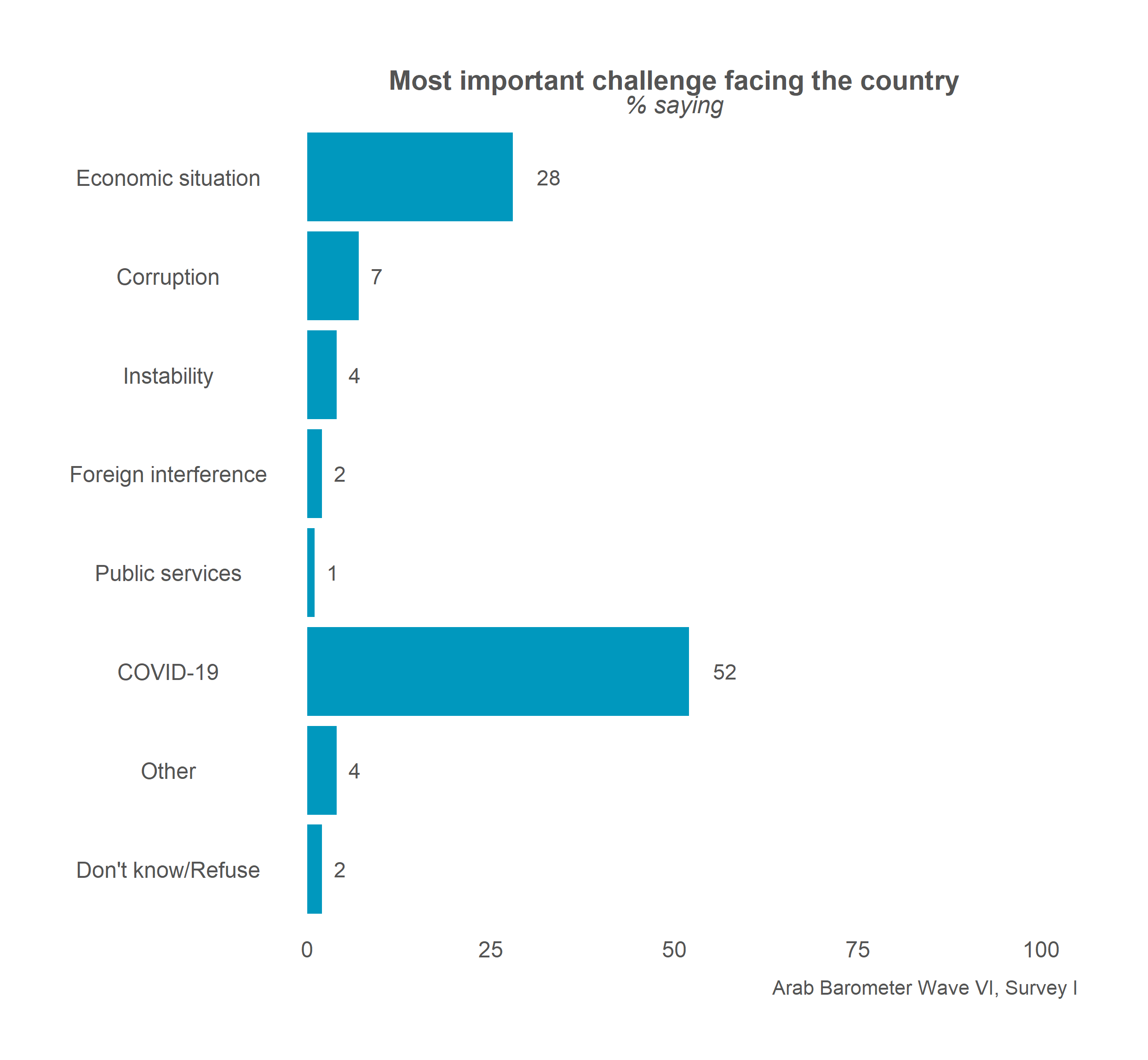
Finally, to see the plot for variable Q609, run the following code:
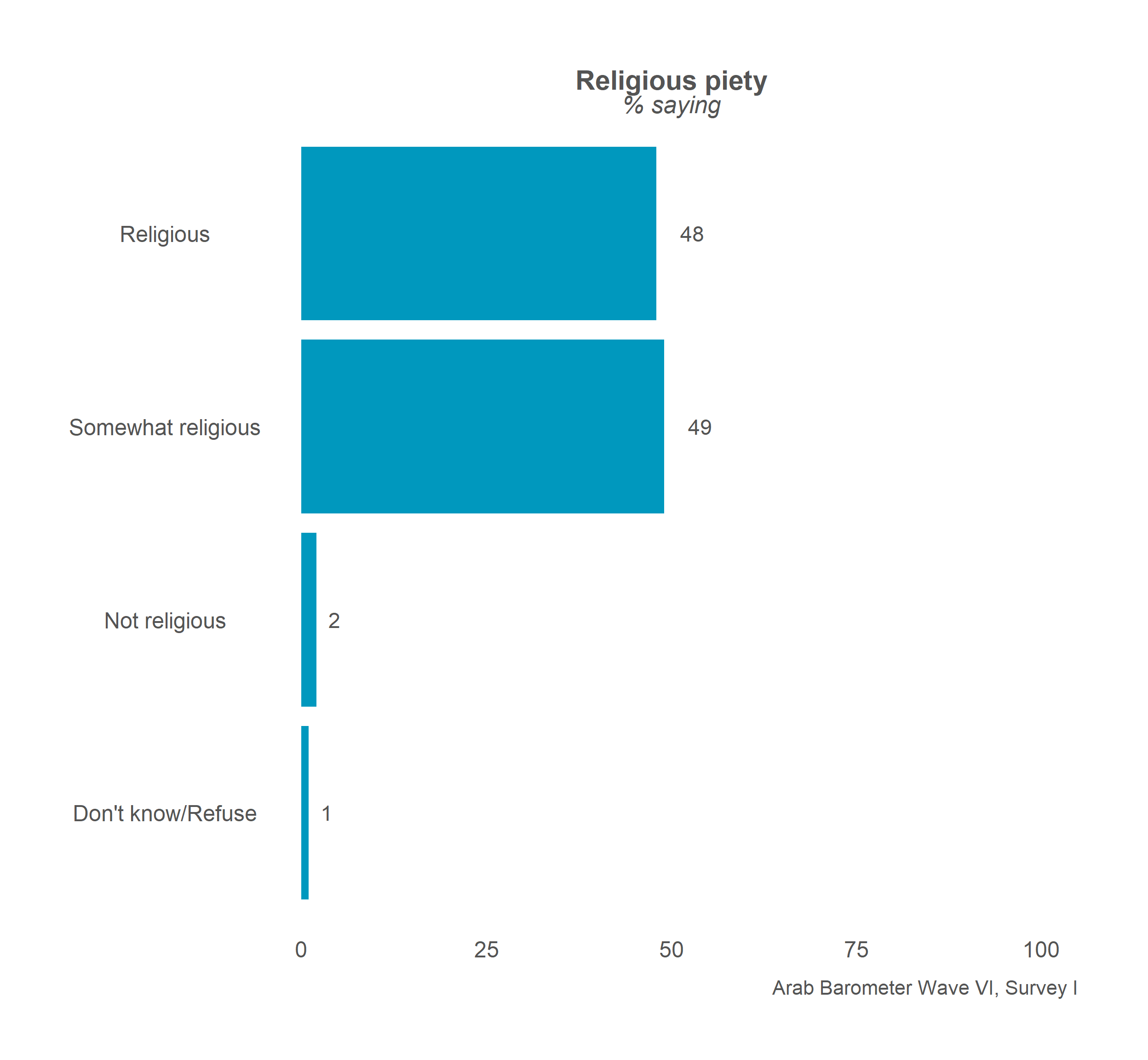
You have now completed all steps in the example code. Congrats!